Note-Taking Pt. 1: What To Look for in a Note-Taking System
I have put much thought into refining my note-taking system. In the last blog post, I mentioned emailing, among other scholars, Dr. Craig S. Kenner of Asbury theological seminary about the way he/ they take notes. Although note-taking sounds intuitive, graduate-level research is a completely different game. For most students up through college, note-taking involves being able to recall information, in one class, for one exam in the not-so-distant future. Taking and subsequently retrieving notes is a little more straight-forward in this scenario—just find a notebook or a word document, jot the notes down, take the test, throw them away.
Crushed it...
But, what happens when you want the notes to be comprehensive, easily searchable, and retrievable . . . forever. Go to the "productivity" section in the iTunes App store—that's what happens. A chaotic explosion of high-tech confusion. Struggling with this, I thought, "there has got to be a simpler way."
To be sure, everyone will differ on what will be optimal for them. All I can do here is tell you what I was looking for in a note-taking system:
Future-proof: When talking about productivity apps, you will often encounter some form of this word. I'm not sure about the exact definition, so I'll tell you what I mean by it. An iPhone is NOT future-proof. Every few iOS updates, your phone slows down, eventually comes to a grinding halt, and then you have to buy a new one. With note-taking, you need a system that will not be rendered obsolete by new technology. Or, at least, a system which can transfer your notes to the given technology.
Simplicity: I'm low-tech. I hate having to update stuff. I hate having 10-gazillion writing apps. I don't want to invest an entire afternoon learning an app's organization features; if the product has a seminar, it's too complicated. I don't want the interface of whatever I use to look like a bomb went off on the page. I don't want seventeen different apps that have third-party plug-ins, compatible with each other, and automated this and that. I want ONE, maybe two, apps where I can write my notes and leave them be.
Retrievability: What good are detailed notes if you can't easily find what you are looking for 1, 5, 10, or 20 years from now? The other side to the retrievability coin is, when searching your notes, getting from the terms inside your head to the actual words you used when you typed the notes
Organization: Here's a question—let's say you're taking notes on a book you're reading; where do the notes go? Do you make a new document for the book? Do you put the notes in a document titled with the subject matter under which you consider the book? Do you take notes by author? The trick here is having enough division within your hierarchy to be able to take notes on any subject, book, or article you want, but not so much division that you get lost in a sea of documents that you cannot search.
In part 2, I'll walk you through my solution that meets the above criteria based on experience and networking, as well as offer some tools to help. Sneak preview: Subjects and Tags