Templates
The fourth edition of The Southern Seminary Manual of Style does not provide students with word-processor specific instructions. Instead, templates are available for students to use when beginning a new writing project. These templates have pre-set styles to aid students in formatting their papers. Students are ultimately responsible for ensuring that their final projects conform to The Southern Seminary Manual of Style.
If you see an error in any of the templates, please contact us. We will fix the template and include instructions for those using older versions of the template on the Errata page of this LibGuide.
Note: Microsoft Office is available free to current Boyce and SBTS students and staff. Get it here.
Download the Templates
*Mellel templates contain an .sset file that must be placed in your Mellel Style Sets directory in order to ensure full functionality of the template.
Resource Links
The Southern Seminary Manual of Style is a supplement to A Manual for Writers of Research Papers, Theses, and Dissertations, which is itself an enhancement of The Chicago Manual of Style.
Additionally, The Southern Seminary Manual of Style relies on The SBL Handbook of Style for some biblical studies-specific formatting issues.
Students interested in acquiring these resources can click the links below.
Additionally, students may download the SBL BibLit font for Greek and/or Hebrew from the link below.
Related Guides
Zotero — Easing Citation Management
This guide gives a basic introduction to Zotero, a free application that can help create footnotes and bibliographies. Zotero works very well with the LibreOffice and Word templates